Benutzer:Maria Eirich/Hilfe: Unterschied zwischen den Versionen
Keine Bearbeitungszusammenfassung Markierung: 2017-Quelltext-Bearbeitung |
Keine Bearbeitungszusammenfassung Markierung: 2017-Quelltext-Bearbeitung |
||
| (22 dazwischenliegende Versionen desselben Benutzers werden nicht angezeigt) | |||
| Zeile 1: | Zeile 1: | ||
__NOCACHE__ | __NOCACHE__ | ||
==Geogebra== | ==Geogebra== | ||
<div class="grid"> | <div class="grid"> | ||
<div class="width-1-2"> | <div class="width-1-2"> | ||
<pre><ggb_applet id="f8ZNkcQt" width="787" height="450" border="888888" /></pre> | <pre><ggb_applet id="f8ZNkcQt" width="787" height="450" border="888888" /></pre> | ||
Geogebra-Applets auf [https://www.geogebra.org/materials/ GeoGebraTube] werden mit Hilfe eines Codes eingebunden, der die Material-ID enthält. Diesen Code erhält man direkt beim Applet unter '''Teilen ''' -->'''Einbetten'''. Man wählt dann '''Mediawiki''' und kopiert den Code auf die Wiki-Seite. | |||
</div> | </div> | ||
| Zeile 19: | Zeile 16: | ||
<div class="grid"> | <div class="grid"> | ||
<div class="width-1-2"> | <div class="width-1-2"> | ||
<pre>{{LearningApp|app=|width=400px|height=400px}}</pre> | <pre>{{LearningApp|app=py7d7b0x501|width=400px|height=400px}}</pre> | ||
Jede [https://learningapps.org/ Learning-App] hat eine Material-ID, die am Ende des Weblinks steht. | |||
Die Parameter ''width'' und ''height'' sind optional und müssen in % bzw. px angegeben werden. | Die Parameter ''width'' und ''height'' sind optional und müssen in % bzw. px angegeben werden. | ||
| Zeile 30: | Zeile 27: | ||
</div> | </div> | ||
== YouTube- | == YouTube-Video == | ||
<div class="grid"> | <div class="grid"> | ||
<div class="width-1-2"> | <div class="width-1-2"> | ||
<pre>{{# | <pre> | ||
{{#evu:https://www.youtube.com/watch?v=lJnQChnv1T4}} | |||
</pre> | |||
Hinter <code>#evu:</code> fügt man die URL des YouTube-Videos ein. Möchte man die Anordnung, Größe etc. des Videos genauer kontrollieren, kann man die [https://www.mediawiki.org/wiki/Extension:EmbedVideo#Attributes_for_Parser_Tags hier beschriebenen Parameter] verwenden. Z.B. | |||
<pre> | |||
{{#evu:https://www.youtube.com/watch?v=lJnQChnv1T4 | |||
|alignment=right | |||
}} | |||
</pre> | |||
</div> | </div> | ||
<div class="width-1-2"> | <div class="width-1-2"> | ||
{{# | {{#evu:https://www.youtube.com/watch?v=lJnQChnv1T4}} | ||
</div> | </div> | ||
</div> | </div> | ||
==Verstecken und Anzeigen== | ==Verstecken und Anzeigen== | ||
'''Vorlage zum Verstecken von Lösungen''' | |||
<div class="grid"> | <div class="grid"> | ||
<div class="width-1-2"> | <div class="width-1-2"> | ||
:<pre>{{Lösung versteckt|Text zum Verstecken}}</pre> | |||
< | </div> | ||
<div class=" | <div class="width-1-2"> | ||
{{Lösung versteckt|Text zum Verstecken}}</div> | |||
</div> | </div> | ||
</pre> | |||
'''Vorlage mit freier Textwahl''' | |||
<div class="grid"> | |||
<div class="width-1-2"> | |||
:<pre>{{Lösung versteckt|Text zum Verstecken|Label fürs Anzeigen|Label fürs Verbergen}}</pre> | |||
</div> | </div> | ||
<div class="width-1-2"> | <div class="width-1-2"> | ||
{{Lösung versteckt|Text zum Verstecken|Label fürs Anzeigen|Label fürs Verbergen}}</div> | |||
<div | |||
</div> | </div> | ||
'''Vorlage mit freier Textwahl''' wenn der '''"Text zum Verstecken" '''ein ''Gleichheitszeichen'' <nowiki> = </nowiki> oder eine ''senkrechte Line ''<nowiki>|</nowiki> enthält. | |||
<div class="grid"> | |||
<div class="width-1-2"> | |||
:<pre>{{Lösung versteckt|1=Text zum Verstecken|2=Label fürs Anzeigen|3=Label fürs Verbergen}}</pre> | |||
</div> | </div> | ||
<div class="width-1-2"> | |||
{{Lösung versteckt|Text zum Verstecken|Label fürs Anzeigen|Label fürs Verbergen}}</div> | |||
</div> | </div> | ||
==Vorlagen für Boxen== | |||
Die Überschriften im div-Container sind frei wählbar und werden im Inhaltsverzeichnis aufgeführt. | |||
Mehr Infos dazu findet man auf der Seite [[Vorlage:Box|Vorlage:Box]]. | |||
Wenn die Auswahl nicht ausreicht gibt es mit der [[:Vorlage:Box-spezial|Vorlage:Box-spezial]] die Möglichkeit viele Parameter der Vorlage beim Einbinden selbst anzupassen. | |||
<div class="grid"> | <div class="grid"> | ||
| Zeile 69: | Zeile 89: | ||
<pre> | <pre> | ||
<div class="box hervorhebung1"> | <div class="box hervorhebung1"> | ||
== | === Beachte === | ||
... | ... | ||
</div> | </div> | ||
| Zeile 76: | Zeile 96: | ||
<div class="width-1-2"> | <div class="width-1-2"> | ||
<div class="box hervorhebung1"> | <div class="box hervorhebung1"> | ||
== | === Beachte=== | ||
... | ... | ||
</div> | </div> | ||
| Zeile 86: | Zeile 106: | ||
<pre> | <pre> | ||
<div class="box hervorhebung2"> | <div class="box hervorhebung2"> | ||
== | === Merke === | ||
... | ... | ||
</div> | </div> | ||
| Zeile 93: | Zeile 113: | ||
<div class="width-1-2"> | <div class="width-1-2"> | ||
<div class="box hervorhebung2"> | <div class="box hervorhebung2"> | ||
== | === Merke === | ||
... | ... | ||
</div> | </div> | ||
| Zeile 102: | Zeile 122: | ||
<div class="width-1-2"> | <div class="width-1-2"> | ||
<pre> | <pre> | ||
<div class="box | <div class="box ueben"> | ||
== | === Übung=== | ||
... | ... | ||
</div> | </div> | ||
</pre> | </pre> | ||
</div> | </div> | ||
<div class="width-1-2"> | <div class="width-1-2"> | ||
<div class="box | <div class="box ueben"> | ||
== | === Übung=== | ||
... | ... | ||
</div> | </div> | ||
| Zeile 120: | Zeile 139: | ||
<div class="width-1-2"> | <div class="width-1-2"> | ||
<pre> | <pre> | ||
<div class="box | <div class="box zitat"> | ||
== | === Zitat === | ||
... | ... | ||
</div> | </div> | ||
| Zeile 128: | Zeile 147: | ||
<div class="width-1-2"> | <div class="width-1-2"> | ||
<div class="box | <div class="box zitat"> | ||
== | === Zitat === | ||
... | ... | ||
</div> | </div> | ||
| Zeile 138: | Zeile 157: | ||
<div class="width-1-2"> | <div class="width-1-2"> | ||
<pre> | <pre> | ||
<div class="box | <div class="box arbeitsmethode"> | ||
== | === Aufgabe 3 === | ||
... | ... | ||
</div> | </div> | ||
| Zeile 146: | Zeile 165: | ||
<div class="width-1-2"> | <div class="width-1-2"> | ||
<div class="box | <div class="box arbeitsmethode"> | ||
== | === Aufgabe 3 === | ||
... | ... | ||
</div> | </div> | ||
| Zeile 156: | Zeile 175: | ||
<div class="width-1-2"> | <div class="width-1-2"> | ||
<pre> | <pre> | ||
<div class="box | <div class="box unterrichtsidee"> | ||
== | === Idee === | ||
... | ... | ||
</div> | </div> | ||
| Zeile 164: | Zeile 183: | ||
<div class="width-1-2"> | <div class="width-1-2"> | ||
<div class="box | <div class="box unterrichtsidee"> | ||
== | === Idee === | ||
... | ... | ||
</div> | </div> | ||
| Zeile 174: | Zeile 193: | ||
<div class="width-1-2"> | <div class="width-1-2"> | ||
<pre> | <pre> | ||
<div class="box | <div class="box meinung"> | ||
== | === Meinung === | ||
... | ... | ||
</div> | </div> | ||
| Zeile 182: | Zeile 201: | ||
<div class="width-1-2"> | <div class="width-1-2"> | ||
<div class="box | <div class="box meinung"> | ||
== | === Meinung === | ||
... | ... | ||
</div> | </div> | ||
| Zeile 192: | Zeile 211: | ||
<div class="width-1-2"> | <div class="width-1-2"> | ||
<pre> | <pre> | ||
<div class="box | <div class="box lernpfad"> | ||
== | ===Lernpfad === | ||
... | ... | ||
</div> | </div> | ||
| Zeile 200: | Zeile 219: | ||
<div class="width-1-2"> | <div class="width-1-2"> | ||
<div class="box | <div class="box lernpfad"> | ||
== | === Lernpfad === | ||
... | ... | ||
</div> | </div> | ||
| Zeile 210: | Zeile 229: | ||
<div class="width-1-2"> | <div class="width-1-2"> | ||
<pre> | <pre> | ||
<div class="box | <div class="box loesung"> | ||
== | === Lösung === | ||
... | ... | ||
</div> | </div> | ||
| Zeile 218: | Zeile 237: | ||
<div class="width-1-2"> | <div class="width-1-2"> | ||
<div class="box | <div class="box loesung"> | ||
== | === Lösung === | ||
... | ... | ||
</div> | </div> | ||
| Zeile 229: | Zeile 248: | ||
<pre> | <pre> | ||
<div class="box kurzinfo"> | <div class="box kurzinfo"> | ||
== Kurzinfo == | === Kurzinfo === | ||
... | ... | ||
</div> | </div> | ||
| Zeile 237: | Zeile 256: | ||
<div class="width-1-2"> | <div class="width-1-2"> | ||
<div class="box kurzinfo"> | <div class="box kurzinfo"> | ||
== Kurzinfo == | === Kurzinfo === | ||
... | ... | ||
</div> | </div> | ||
| Zeile 247: | Zeile 266: | ||
<pre> | <pre> | ||
<div class="box experimentieren"> | <div class="box experimentieren"> | ||
== | === Experiment === | ||
... | ... | ||
</div> | </div> | ||
| Zeile 255: | Zeile 274: | ||
<div class="width-1-2"> | <div class="width-1-2"> | ||
<div class="box experimentieren"> | <div class="box experimentieren"> | ||
== | === Experiment === | ||
... | ... | ||
</div> | </div> | ||
| Zeile 265: | Zeile 284: | ||
<pre> | <pre> | ||
<div class="box download"> | <div class="box download"> | ||
== Download == | === Download === | ||
... | ... | ||
</div> | </div> | ||
| Zeile 273: | Zeile 292: | ||
<div class="width-1-2"> | <div class="width-1-2"> | ||
<div class="box download"> | <div class="box download"> | ||
== Download == | === Download === | ||
... | ... | ||
</div> | </div> | ||
</div> | </div> | ||
</div> | </div> | ||
==Farben== | |||
[https://de.wikipedia.org/wiki/Webfarbe#Websichere_Farben Farben] | |||
Aktuelle Version vom 8. April 2018, 05:22 Uhr
Geogebra
<ggb_applet id="f8ZNkcQt" width="787" height="450" border="888888" />
Geogebra-Applets auf GeoGebraTube werden mit Hilfe eines Codes eingebunden, der die Material-ID enthält. Diesen Code erhält man direkt beim Applet unter Teilen -->Einbetten. Man wählt dann Mediawiki und kopiert den Code auf die Wiki-Seite.
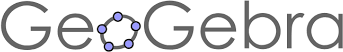
Learning App
{{LearningApp|app=py7d7b0x501|width=400px|height=400px}}
Jede Learning-App hat eine Material-ID, die am Ende des Weblinks steht.
Die Parameter width und height sind optional und müssen in % bzw. px angegeben werden. Wird nichts eingegeben, wird als Vorgabewert eine Breite von 100% und eine Höhe von 400px verwendet.
YouTube-Video
{{#evu:https://www.youtube.com/watch?v=lJnQChnv1T4}}
Hinter #evu: fügt man die URL des YouTube-Videos ein. Möchte man die Anordnung, Größe etc. des Videos genauer kontrollieren, kann man die hier beschriebenen Parameter verwenden. Z.B.
{{#evu:https://www.youtube.com/watch?v=lJnQChnv1T4
|alignment=right
}}
Verstecken und Anzeigen
Vorlage zum Verstecken von Lösungen
{{Lösung versteckt|Text zum Verstecken}}
Vorlage mit freier Textwahl
{{Lösung versteckt|Text zum Verstecken|Label fürs Anzeigen|Label fürs Verbergen}}
Vorlage mit freier Textwahl wenn der "Text zum Verstecken" ein Gleichheitszeichen = oder eine senkrechte Line | enthält.
{{Lösung versteckt|1=Text zum Verstecken|2=Label fürs Anzeigen|3=Label fürs Verbergen}}
Vorlagen für Boxen
Die Überschriften im div-Container sind frei wählbar und werden im Inhaltsverzeichnis aufgeführt. Mehr Infos dazu findet man auf der Seite Vorlage:Box. Wenn die Auswahl nicht ausreicht gibt es mit der Vorlage:Box-spezial die Möglichkeit viele Parameter der Vorlage beim Einbinden selbst anzupassen.
<div class="box hervorhebung1"> === Beachte === ... </div>
Beachte
...
<div class="box hervorhebung2"> === Merke === ... </div>
Merke
...
<div class="box ueben"> === Übung=== ... </div>
Übung
...
<div class="box zitat"> === Zitat === ... </div>
Zitat
...
<div class="box arbeitsmethode"> === Aufgabe 3 === ... </div>
Aufgabe 3
...
<div class="box unterrichtsidee"> === Idee === ... </div>
Idee
...
<div class="box meinung"> === Meinung === ... </div>
Meinung
...
<div class="box lernpfad"> ===Lernpfad === ... </div>
Lernpfad
...
<div class="box loesung"> === Lösung === ... </div>
Lösung
...
<div class="box kurzinfo"> === Kurzinfo === ... </div>
Kurzinfo
...
<div class="box experimentieren"> === Experiment === ... </div>
Experiment
...
<div class="box download"> === Download === ... </div>
Download
...



